In this post, I show you how to add reverb in Logic Pro X.

Does Logic Pro have reverb?
Yes. Logic comes with several different reverb plugins built-in:
- Chromaverb - an algorithm-based reverb plugin
- Enverb
- Silververb
- Space Designer - Impulse Response convolution reverb
How do I add a reverb effect?
To add reverb you insert an audio effect plugin into the channel strip you want to add reverb.
First, click on the 'Audio FX' button on the channel strip.
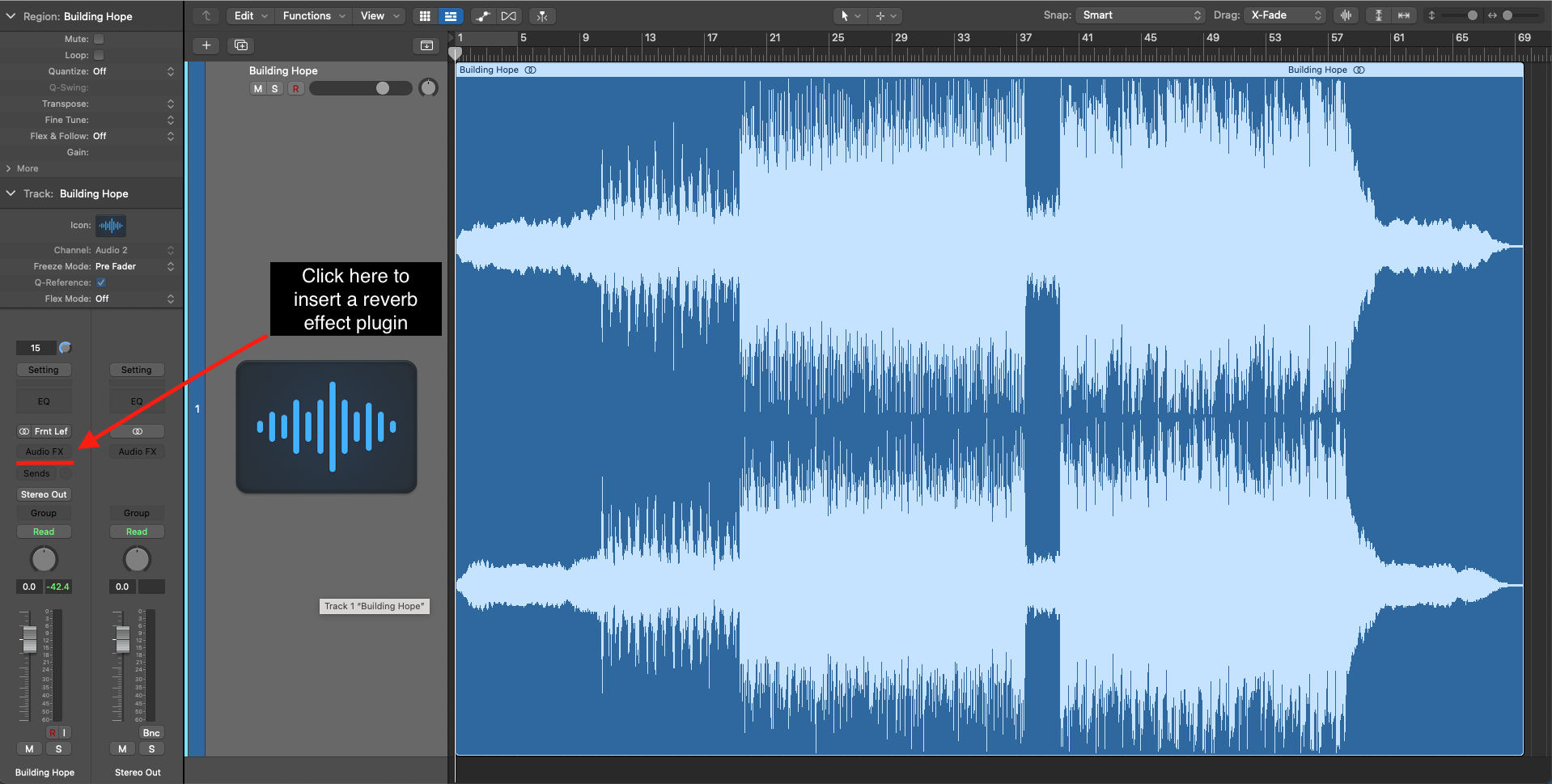
Then select the reverb you want to apply to your channel strip.
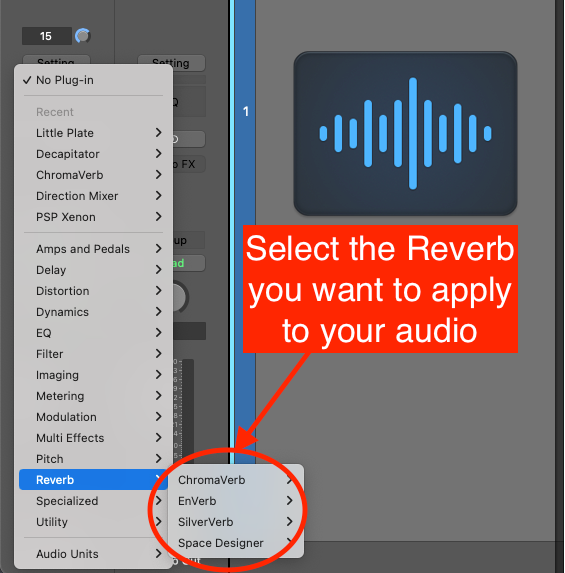
How do I add audio reverb?
To add reverb to an audio file in Logic is the same process as above.
Insert a reverb effect plugin into the audio channel strip. Click on 'Audio FX' and select the desired reverb effect.
This will then add reverb to your audio channel strip.
How do you add an echo effect in Logic Pro X?
To add an echo effect in Logic Pro X click on 'Audio FX' on the channel strip and select Delay > Echo > Stereo.
This will add a simple echo effect plugin to that channel strip.
Keep on Rocking!







