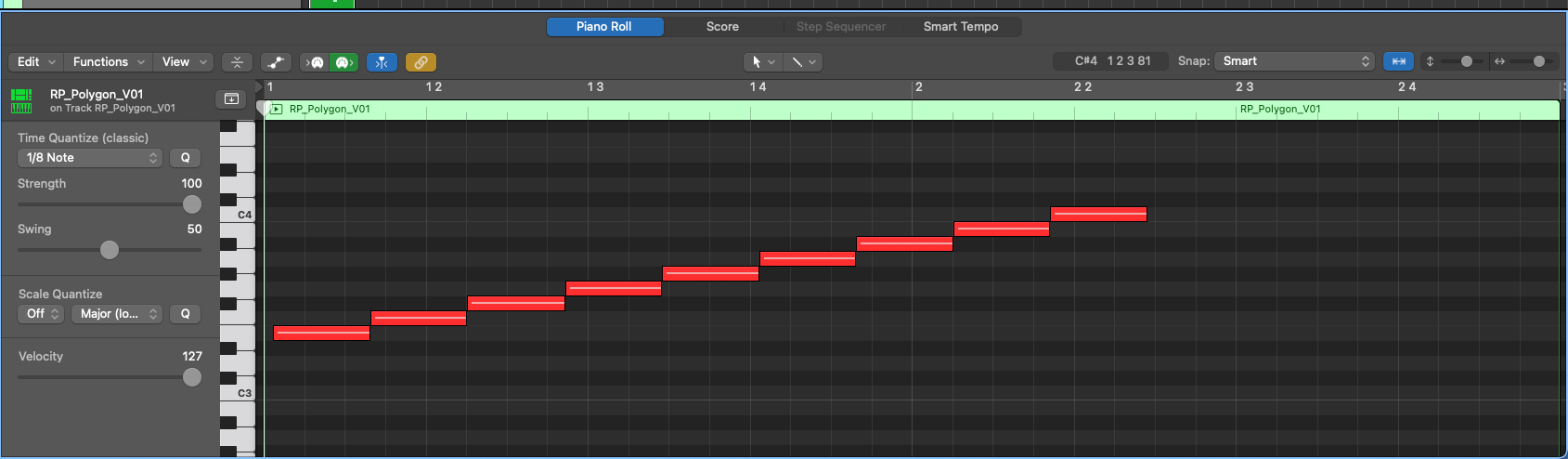In this post, I am going to show you how to convert audio to MIDI in Logic.
Convert To New Sampler Track...
Load the audio you want to use into your Logic session.
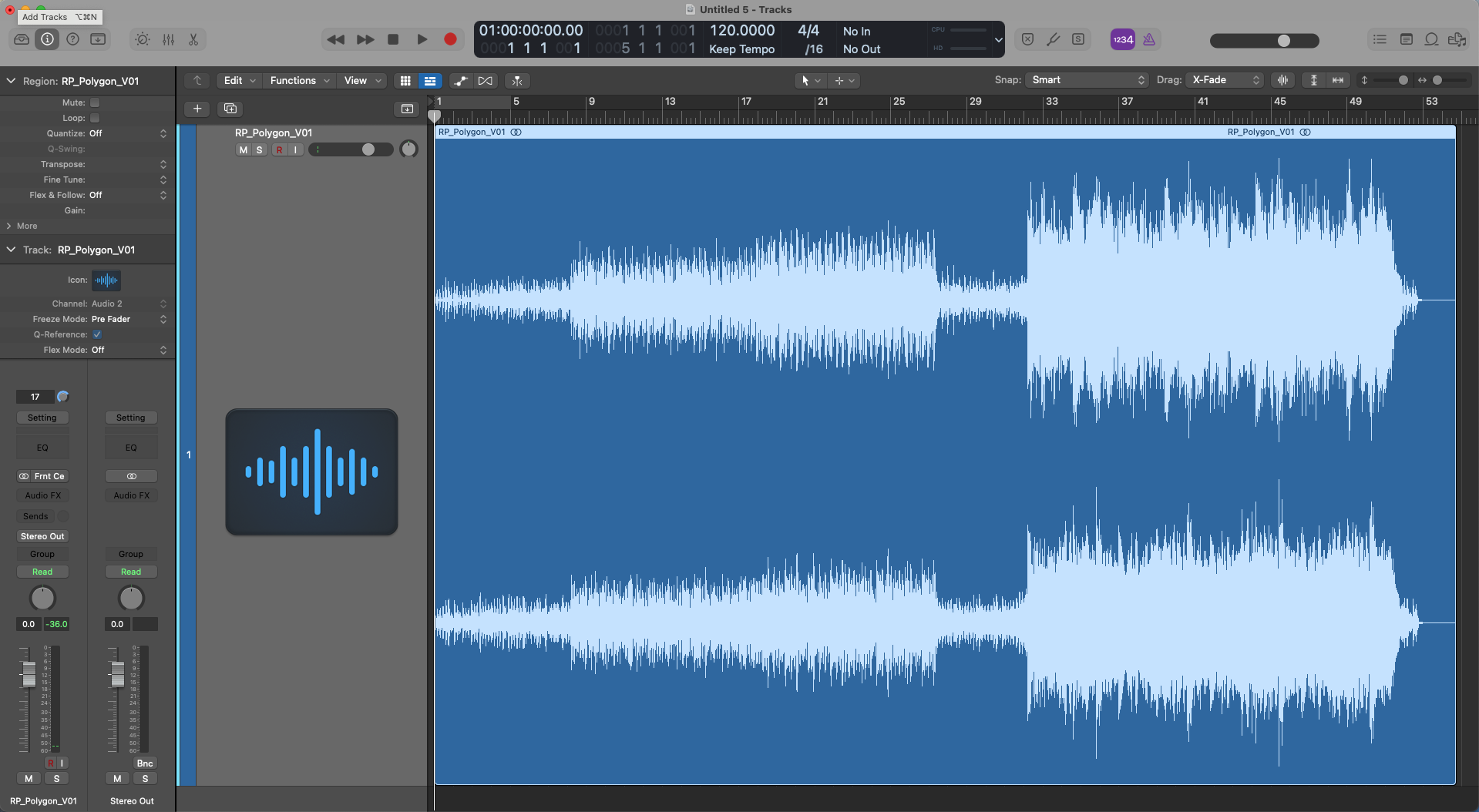
Double-click on the audio file (or press "W") to open up the file editor.
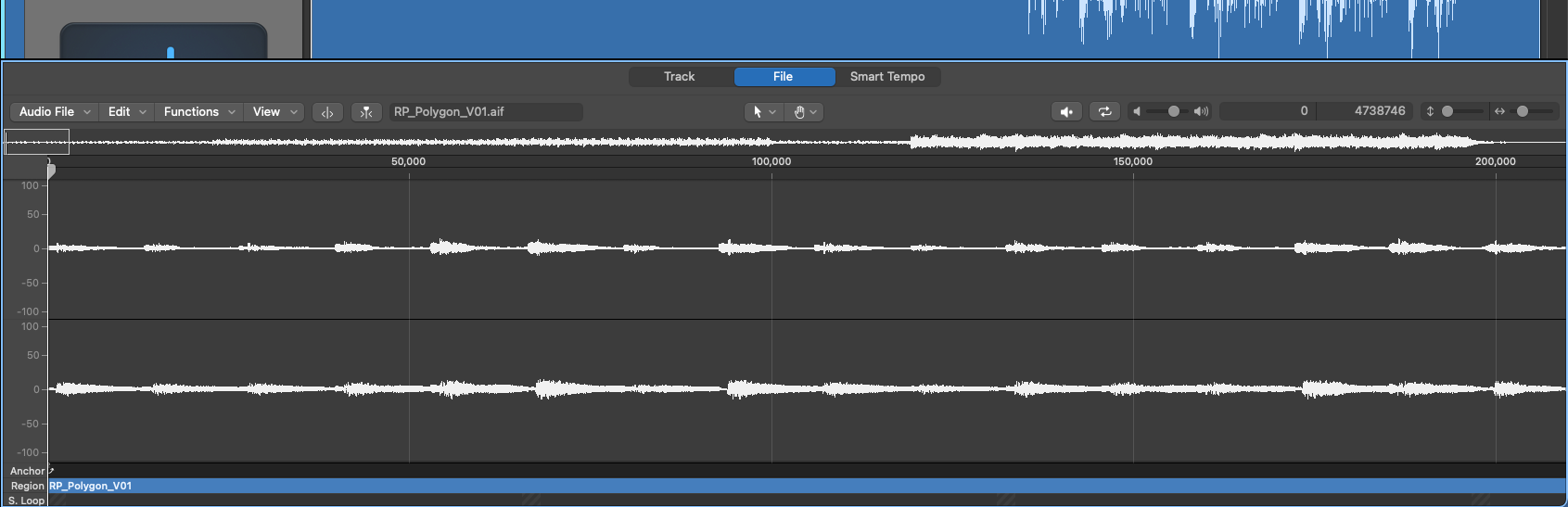
In the file editor, press the "Transient Editing Mode" button or press "ctrl+T". This will then add transient markers to your audio file.
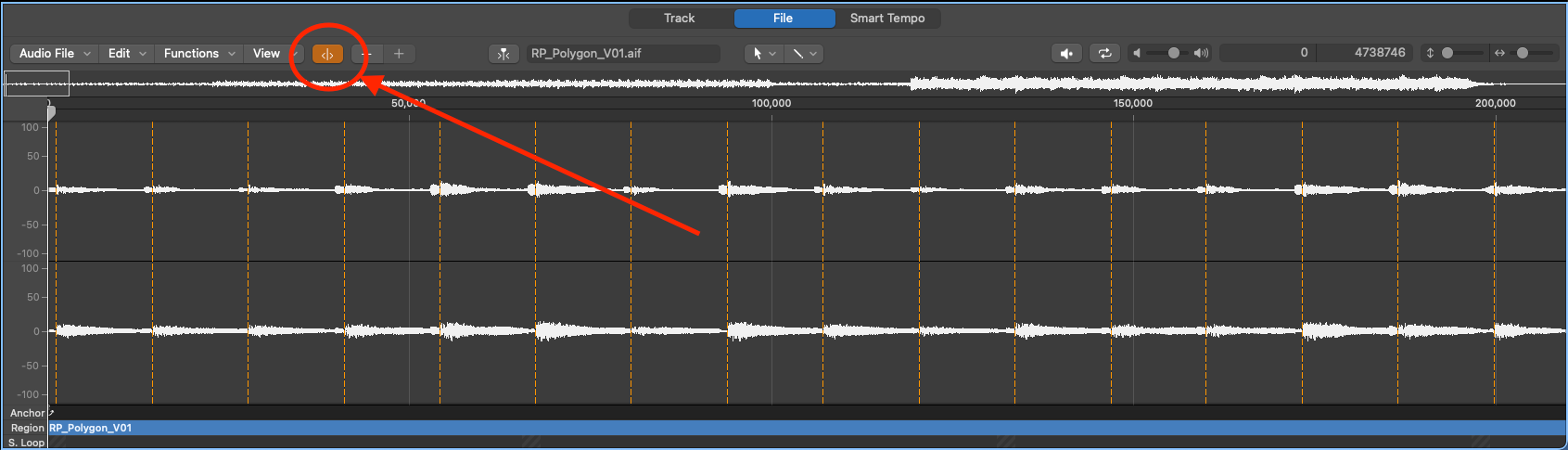
In the arrange window, right-click on the audio file and select "Convert To New Sampler Track"
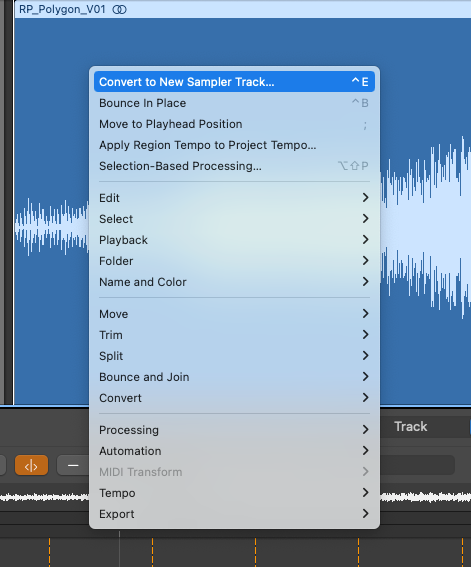
This will open up a new window that allows you to alter how the audio will be added and in what format. I have chosen to cut by transient markers and add them to the piano roll in a sampler.
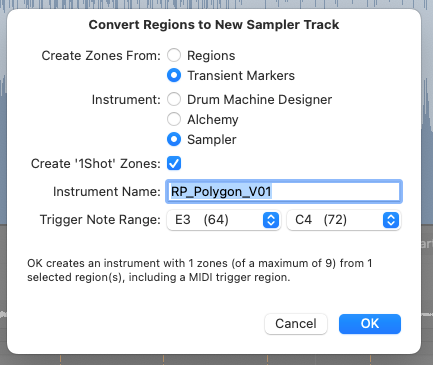
And there you have it, your audio has been converted to MIDI.