If you are looking to A/B test a mix or you want the ability to go back to an older or newer version of a track then Logic's Project Alternatives are your answer.
What is a Project Alternative?
A project alternative is a snapshot of a project that is saved inside the same project folder. It allows you to explore different arrangements, mixes, and set-up variations without having to load up a new project each time.
How Do I use Project Alternatives?
The way that you use project alternatives can vary depending on what you are looking to get out of them.
A/B Your Mix
If you are working on a mix of your track but you want to try a different approach then you can save a project alternative to start work on that different mix.
You can then quickly A/B the mixes by switching between the project alternatives.
Explore Different Arrangements
Sometimes when you are writing a piece of music you want to explore a different arrangement or structure.
You can save a project alternative for each variation/arrangement that will allow you to quickly and easily explore these musical options and compare the results.
Keep Old/New Versions
This is how I use project alternatives the most.
When I am working on a track for a publisher, each time I complete a version I save it as a project alternative before I send it off for feedback.
This means that if the publisher or client ever requests an older version I then have it saved as a project alternative within my project folder.

How to Create A Project Alternative
- In Logic Pro, choose File > Project Alternatives > New Alternative.
- Give the alternative an appropriate name
Once you have created your alternatives, you can then go back into File > Project Alternatives to use/edit/delete any alternatives you want.
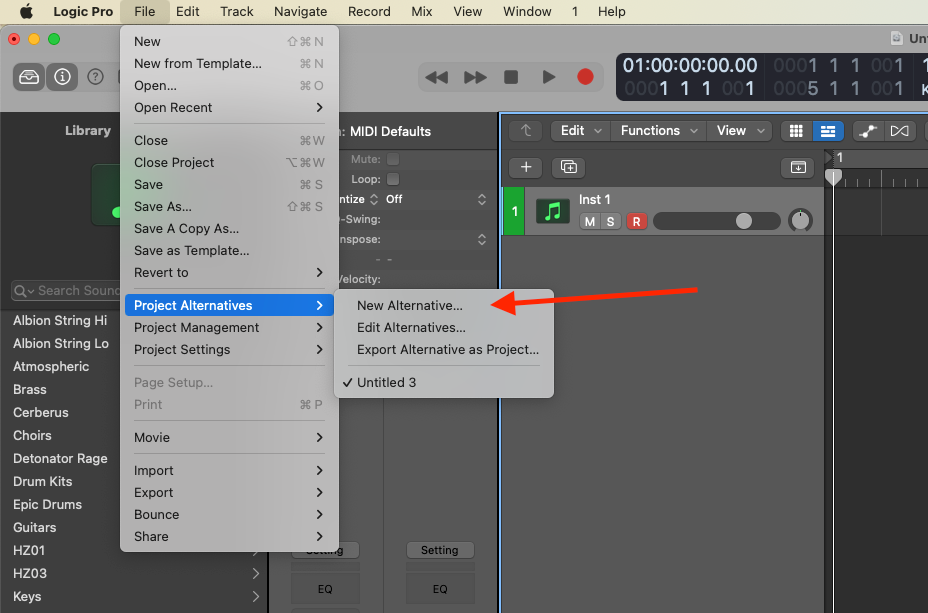
Happy Producing!







